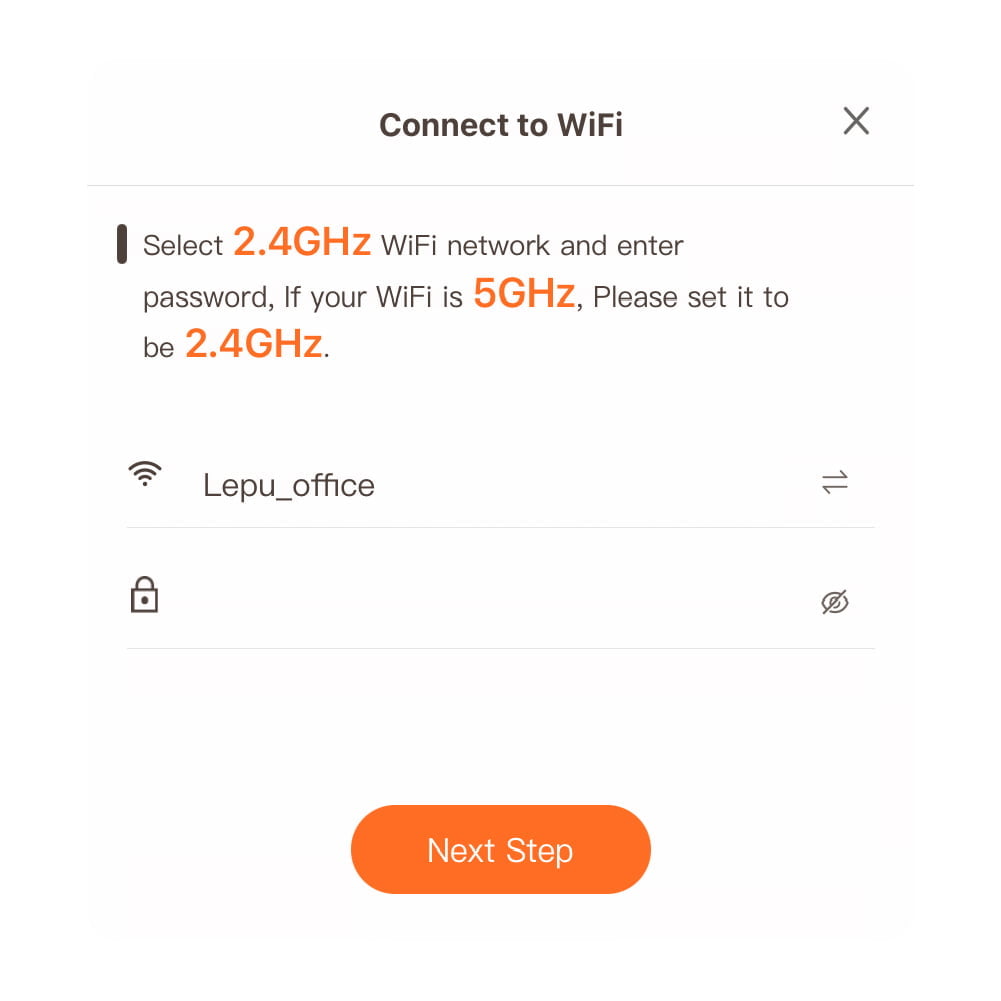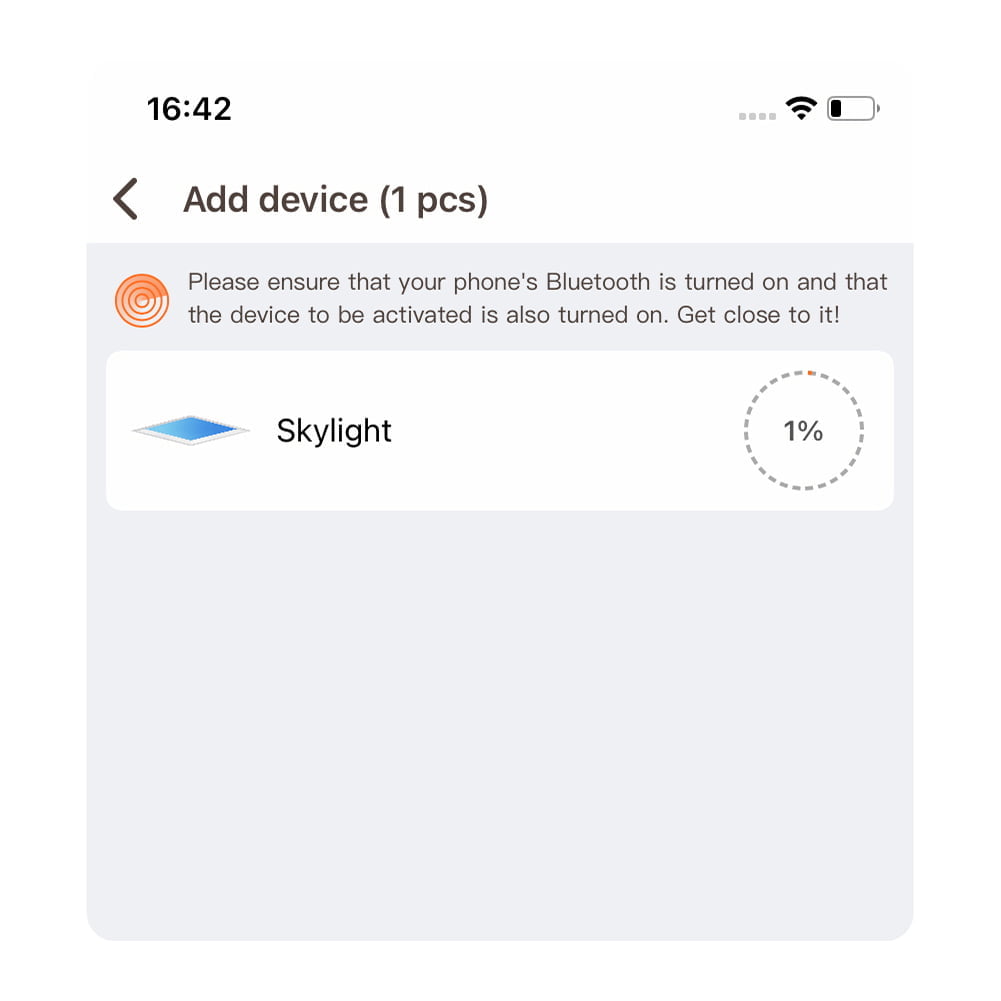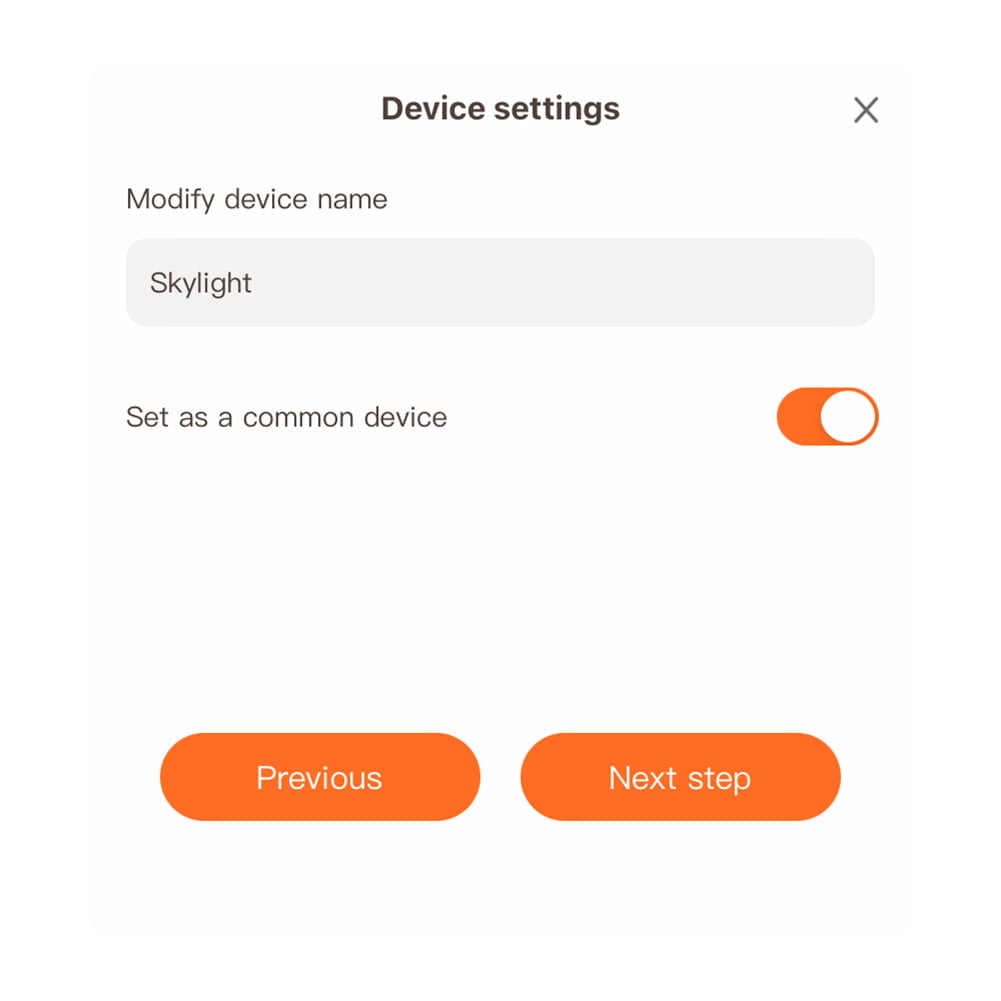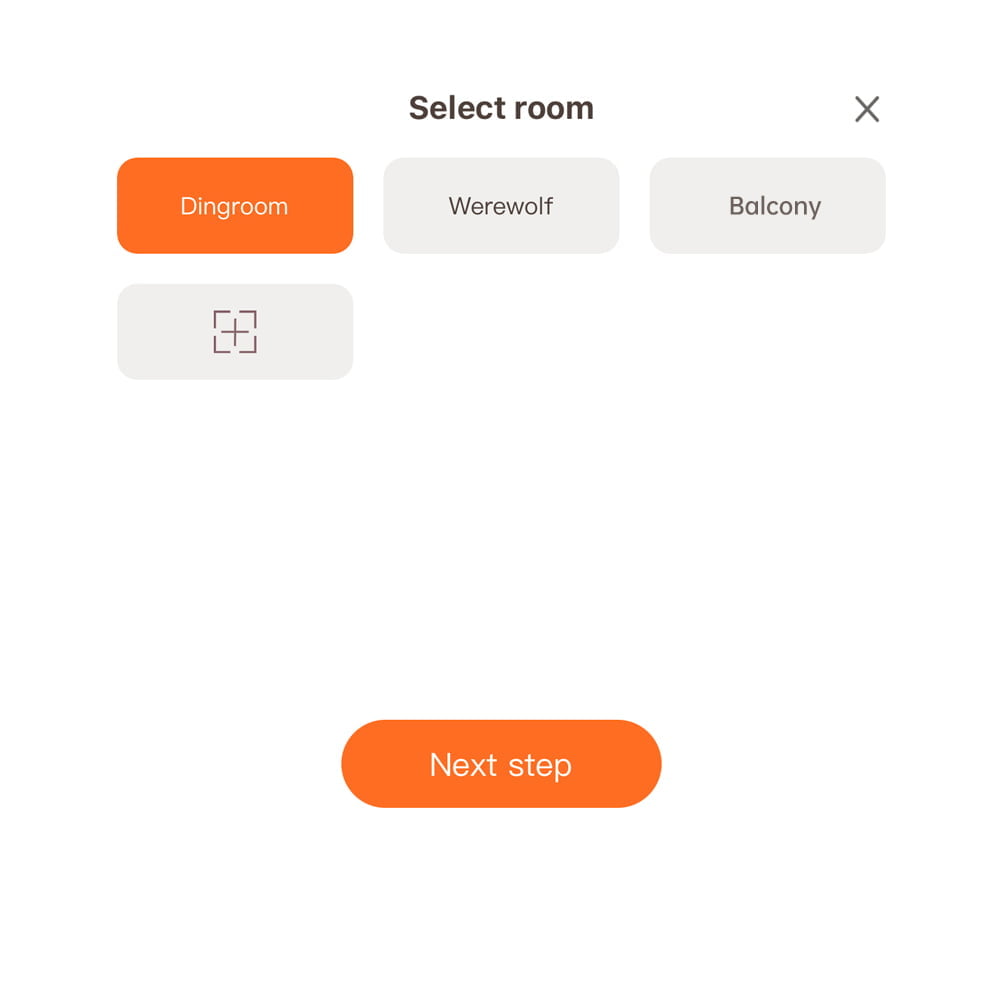First Step
Download APP

Enjoy the blue sky at your fingertips
Download now
Pesetech
This is the name of our app. You can download it by searching for this name in google play and apple appstore. You can also scan the QR code below to download.

IOS

Android
Second Step
Register
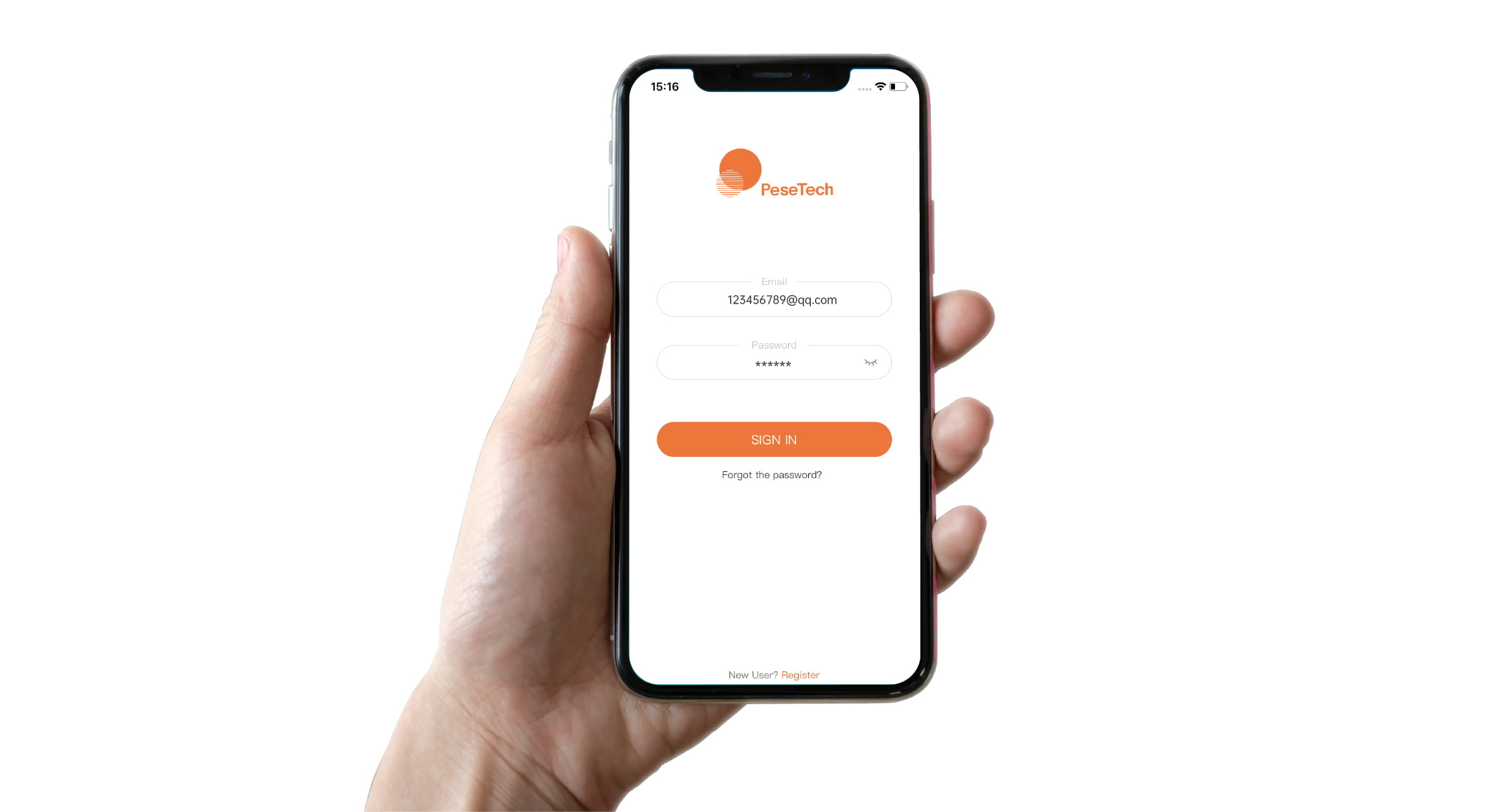
2 minutes to complete account registration
Enjoy the convenience and healthy life brought by intelligence
Register & Login Account
Third step
Add device
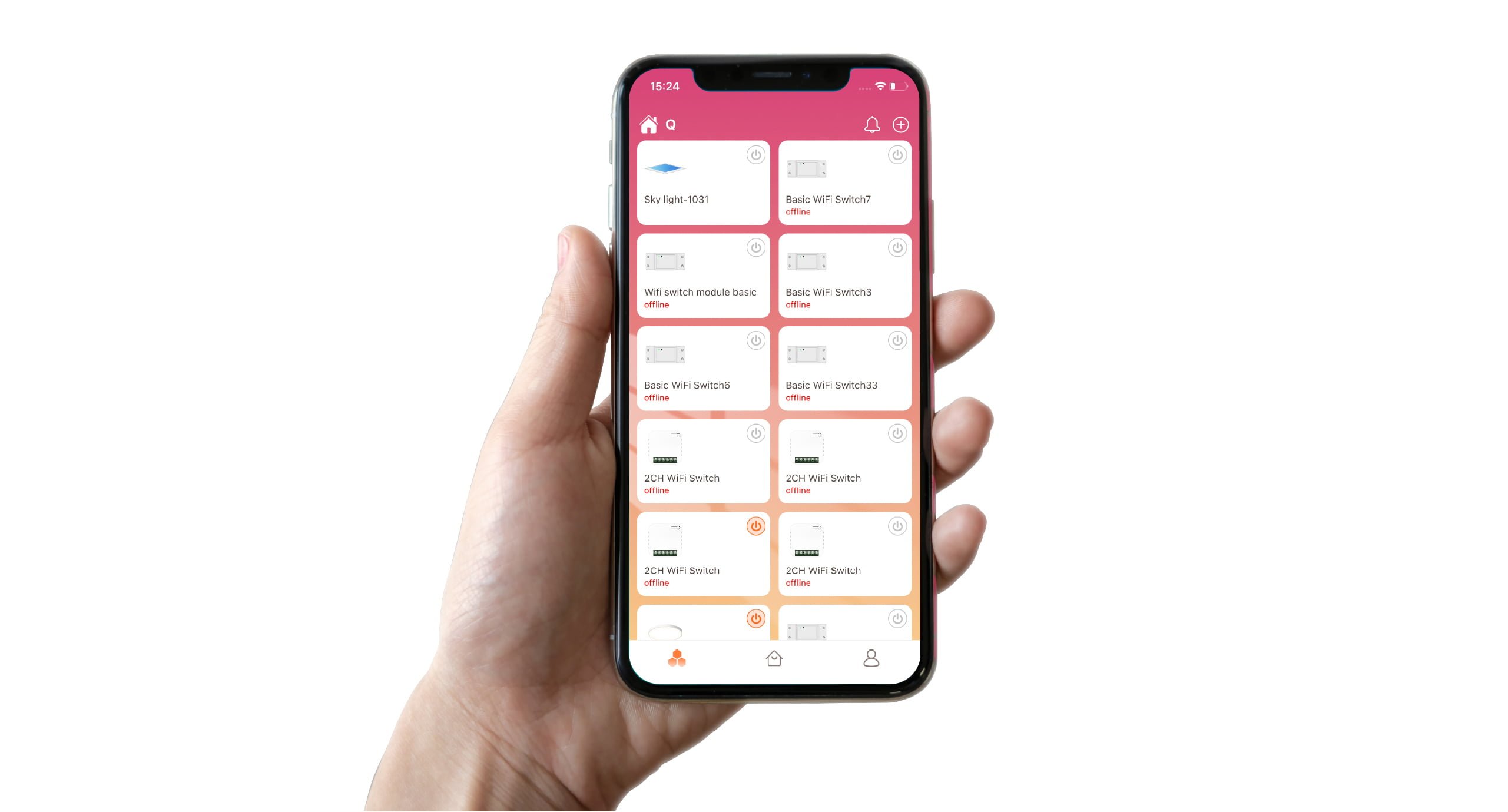
Homepage of PesetechAPP
It is also the regular device list page of the APP.
Steps to add a device
Before adding a device, please confirm whether the device is in the distribution network status